 My G Card Problem Ati Radeon X1300/1550
My G Card Problem Ati Radeon X1300/1550 |
[ Resend Validation Email ] |
| Welcome Guest [ Log In · Register ] |


|
    |
 My G Card Problem Ati Radeon X1300/1550
My G Card Problem Ati Radeon X1300/1550| mrmicky |
Posted: December 24, 2007 08:09 am
|
 The Pwnerer        Group: BB:S Team Posts: 1397 Joined: September 15, 2006 |
Ati Radeon x1300/1550
This is My Gcard  When playing games such as World of Warcraft i get around 20 FPS(frames per second). This is really low, i want better performance without turning down the settings. I noticed that in display settings advanced my gcard is sharing the majority of video memory.  Can somone tell me if there is a way to stop the sharing memory with my RAM and too make more dedicated for better performance. --------------------  Lightsaver the energy efficient Lightsabre |
| Security Corporate |
Posted: December 25, 2007 01:17 am
|
|
Gore God of Massacre           Group: Old BB:S Betatesters Posts: 3115 Joined: April 28, 2005 |
The reason it has to share is because the memory that is onboard your graphics card is so low. I don't think there is a way to stop it from sharing your computer's RAM. And even if there was a way, it wouldn't be practical. |
| SDWBOSS |
Posted: December 25, 2007 07:54 pm
|
 Elite zombie Butcher         Group: Old BB:S Betatesters Posts: 1407 Joined: June 30, 2006 |
That's exactly it, Ari.
Your card only has 64 MB of memory on it, so you should expect low performance in large map games like World of Warcraft. If your card didn't use some of your RAM, the performance could be even lower. You can turn off the "Hyermemory", that way your RAM and the card's memory will be seperate. You can do this using the Registry editor, do a quick google search and you should find your answer --------------------  |
| hunter |
Posted: December 25, 2007 08:10 pm
|
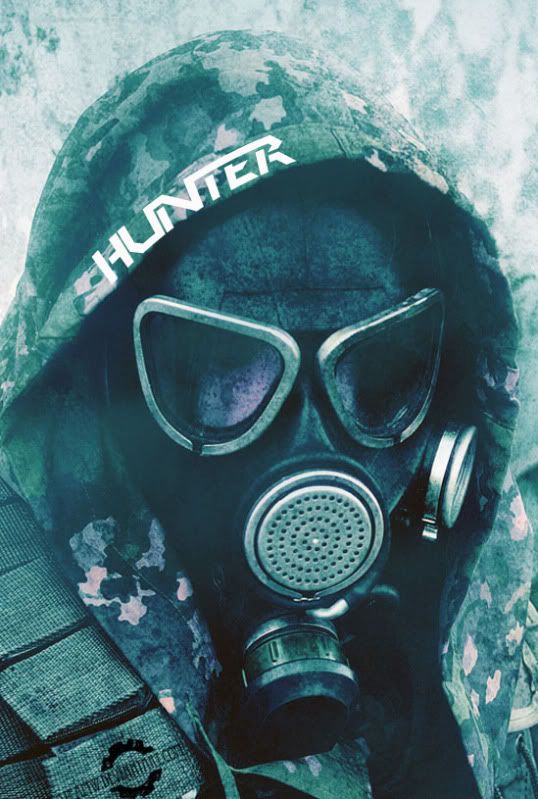 Fantasma Cazador           Group: Old BB:S Betatesters Posts: 3702 Joined: December 08, 2004 |
Try a step down in resolution size, can give you 10 fps at times.
--------------------  |
| SDWBOSS |
Posted: December 25, 2007 10:03 pm
|
||
 Elite zombie Butcher         Group: Old BB:S Betatesters Posts: 1407 Joined: June 30, 2006 |
In my case from 1280x down to 1024x gives ~50 fps in css, lol. --------------------  |
||
| bacon333 |
Posted: December 26, 2007 12:13 am
|
 Elite zombie Butcher         Group: Old BB:S team Posts: 1507 Joined: September 15, 2006 |
You're also using an outdated OS that tends to take a lot of ram. I recommend the new operating system, Windows XP or the other, faster, OS. (apparently it runs WoW.)
|
| gordon_frohman |
Posted: December 26, 2007 06:19 am
|
|
Frohtastic !          Group: Members Posts: 2357 Joined: November 19, 2006 |
get like a geforce XFX 7800GT
works like grizzled chicken on a ham sandwich ( or rather , i feel like im watching the telly on discovery channel or whatnot when im watching , savvy ? ) -------------------- |
| bacon333 |
Posted: December 26, 2007 03:13 pm
|
 Elite zombie Butcher         Group: Old BB:S team Posts: 1507 Joined: September 15, 2006 |
I also recomend he upgrades to the pentium 3.
EDIT: Are you running Aero bullshit effects? This post has been edited by bacon333 on December 26, 2007 03:14 pm |
Powered by Invision Power Board(U) v1.3.1 Final © 2003 IPS, Inc.
LiteBar skin by InvisionSkins modified by IronOak studios










