 My ISP
My ISP |
[ Resend Validation Email ] |
| Welcome Guest [ Log In · Register ] |


|
    |
 My ISP
My ISP| mrmicky |
Posted: June 30, 2011 09:28 am
|
 The Pwnerer        Group: BB:S Team Posts: 1397 Joined: September 15, 2006 |
Long story short,
Internet went below 1mbps randomly. I ring them, they say senior technicians will investigate. I then get an engineer visit for £100 !!! And the fault is still there. They text me saying it's fixed, I checked and it weren't. Please wait ANOTHER 48hours for our technicians to fix your escalated case... INTERNET SERVICE PROVIDER NOT PROVIDING INTERNET SERVICES. Edit: Sorry if I sound mad, truth is; I am! This post has been edited by mrmicky on June 30, 2011 09:29 am --------------------  Lightsaver the energy efficient Lightsabre |
| Neiko |
Posted: July 01, 2011 10:19 am
|
|
Uberzernichter       Group: BB:S Team Posts: 905 Joined: January 17, 2006 |
That's balls, especially if the call cost you money for their service not working correctly. If you broke something then that makes sense, but I doubt you do something that would just give a loss of internet without losing all of it.
-------------------- |
| hunter |
Posted: July 21, 2011 07:10 pm
|
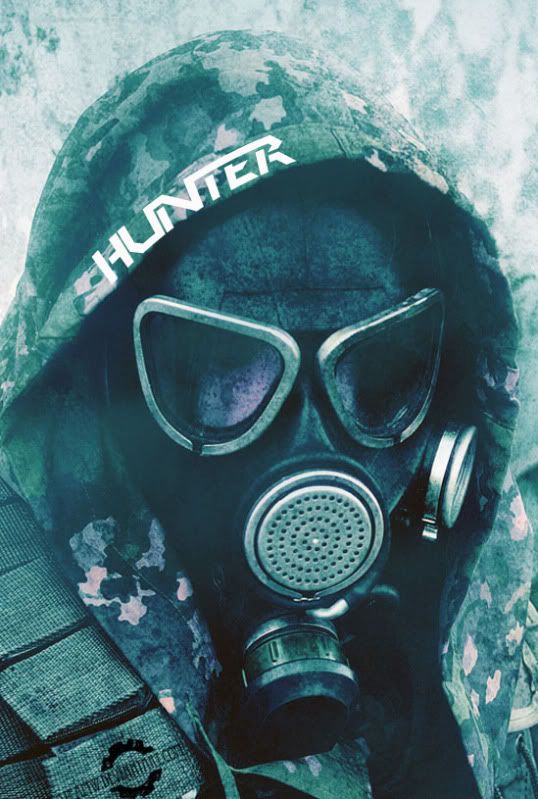 Fantasma Cazador           Group: Old BB:S Betatesters Posts: 3702 Joined: December 08, 2004 |
get this on a up to 20mb package i get 900 kbps download wonderfull
--------------------  |
| gordon_frohman |
Posted: July 22, 2011 01:15 am
|
||
|
Frohtastic !          Group: Members Posts: 2357 Joined: November 19, 2006 |
tbh, the big MB packages are a waste to get unless the landlines are capable of doing them speeds. since your connection is only as good as the worst piece of equipment you use. -------------------- |
||
| mrmicky |
Posted: July 22, 2011 06:49 pm
|
 The Pwnerer        Group: BB:S Team Posts: 1397 Joined: September 15, 2006 |
Problem I'm having today, computer keeps freezing. It wont boot past press control alt delete to restart your computer(every time it boots repeats).
So I switch the SATA cables from the Harddrive to the motherboard from slot 1 to slot 2 and it boots. <-- How odd... It keeps freezing now and then and I have to switch it to another slot. Really confused. And now my graphics card wont work.. I get a black screen on boot computer appears to load, and i'm currently using the onboard graphics chip! So fucked off. --------------------  Lightsaver the energy efficient Lightsabre |
| FirehawkBBs |
Posted: July 22, 2011 08:14 pm
|
||
 Real zombie Nemesis     Group: BB:S Team Posts: 327 Joined: February 09, 2011 |
wait... about your graphics card i need to talk with you about that. when you boot your computer, does your screen LED light turn orange?? and then you have a black screen. and when you put it on your onboard card is it alright then.? --------------------  IronOakStudios deserves a new forum :) |
||
| mrmicky |
Posted: July 23, 2011 12:02 am
|
 The Pwnerer        Group: BB:S Team Posts: 1397 Joined: September 15, 2006 |
I'v tried 2 monitors with the Graphics card both just say no input.
It works fine on any monitor with the onboard graphics. To me it sounds like a Power Supply problem, my first choice is; i'v just purchased a new 6 pin to 2x4pin molex cable (as mine looked in bad shape), i'll update when it arrives if it fixes the issue. Onboard graphics for now... --------------------  Lightsaver the energy efficient Lightsabre |
| Neiko |
Posted: July 23, 2011 02:23 am
|
|
Uberzernichter       Group: BB:S Team Posts: 905 Joined: January 17, 2006 |
It sounds like you're not getting enough power could be the reason why.
-------------------- |
| FirehawkBBs |
Posted: July 23, 2011 11:48 am
|
 Real zombie Nemesis     Group: BB:S Team Posts: 327 Joined: February 09, 2011 |
or.. like i have. my motherboard is sort of broken. sometimes it acts that there isn't a graphic card like it says: "No signal" i checked my cables but they are fine. i also checked my graphics card (tested it on an other pc) worked fine. and i know my power supply is giving enough power.
now sometimes my windows aoro whas turning in windows basic style. it said there whas only 2 GB ram instead of 4 GB of ram. i discovered it could be my motherboard. --------------------  IronOakStudios deserves a new forum :) |
| mrmicky |
Posted: July 24, 2011 12:57 pm
|
 The Pwnerer        Group: BB:S Team Posts: 1397 Joined: September 15, 2006 |
Mate, sounds like you need a new Mobo; yo (>^.^)>.
--------------------  Lightsaver the energy efficient Lightsabre |
| BrainMania |
Posted: July 25, 2011 06:16 pm
|
 Experienced Killer   Group: Members Posts: 57 Joined: May 14, 2011 |
Time for a new desktop mate.
--------------------  "the apocalypse will come at us like surprise buttsex in a prison shower room" -Gordon Frohman |
| FirehawkBBs |
Posted: July 26, 2011 12:49 pm
|
 Real zombie Nemesis     Group: BB:S Team Posts: 327 Joined: February 09, 2011 |
i think it is, but it still works
New specs: Graphics; ATI Radeon HD 6870 1 GB MotherBoard; *unknown* RAM; 8 GB DDR3-1600 from G.Skill Processor; Intel core 2 Quad Q8300 2.5 Ghz case; Aerocool Vx-e Pro LE (red) Powersupply; Aerocool V12XT 700W 80 plus This post has been edited by FirehawkBBs on July 26, 2011 01:00 pm --------------------  IronOakStudios deserves a new forum :) |
| mrmicky |
Posted: July 26, 2011 02:19 pm
|
 The Pwnerer        Group: BB:S Team Posts: 1397 Joined: September 15, 2006 |
The 6pin to 2x 4 pin molex cable was the apparent problem, the new one seems to make the GCard work fine.
--------------------  Lightsaver the energy efficient Lightsabre |
Powered by Invision Power Board(U) v1.3.1 Final © 2003 IPS, Inc.
LiteBar skin by InvisionSkins modified by IronOak studios












