 Saving Your New Skins To Vtf Using Photoshop, saving new skins for HL2 or CS:S
Saving Your New Skins To Vtf Using Photoshop, saving new skins for HL2 or CS:S |
[ Resend Validation Email ] |
| Welcome Guest [ Log In · Register ] |


|
    |
 Saving Your New Skins To Vtf Using Photoshop, saving new skins for HL2 or CS:S
Saving Your New Skins To Vtf Using Photoshop, saving new skins for HL2 or CS:S| Death_Dealer |
Posted on September 01, 2005 09:49 pm
|
|
Zombie Hunter    Group: Members Posts: 196 Joined: August 13, 2005 |
ok i thought id put this mini tutorial up for those who have the VTF plugin for photoshop
the link for the VTF plugin is http://nemesis.thewavelength.net/files/fil...tfplugin103.zip to install it the plugin goes into your plugin folder , the DLL file goes into the adobe/photoshop folder if your going to save a reskin for HL2 *i don't know if this works for CS:S as well* but once you've done your new skin go to file>save as>VTF and this window should appear 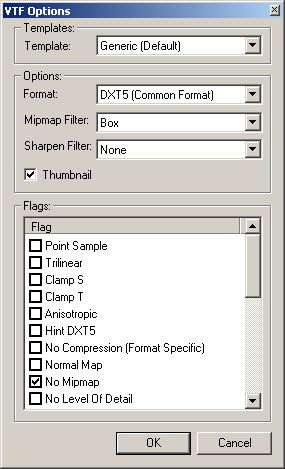 so whatever is set in that picture above is ok then save this is for HL2 i do not know if this works for CS:S as well your VTF's for HL2 should be saved in C:\Program Files\Valve\Steam\SteamApps\youremail.com\half-life 2\hl2\materials\models Folder This post has been edited by Death_Dealer on September 01, 2005 09:50 pm --------------------  Web Site Coming Soon Sometimes I think I understand everything. Then I regain consciousness |
Powered by Invision Power Board(U) v1.3.1 Final © 2003 IPS, Inc.
LiteBar skin by InvisionSkins modified by IronOak studios








