Printable Version of Topic: Memory
IronOak studios forums > General Discussion > Memory
| Posted by: SDWBOSS February 21, 2008 09:10 pm |
| Hehe, sorry Matthew I was only joking, join the party Clicky your rammy that closest matches your system. *edit* Sorry for misspelling "your" |
| Posted by: Security Corporate February 22, 2008 06:53 am |
| I feel retarded for having 1.5 GB of RAM instead of a full 2. For those who have 8 GB of RAM, talk about overkill. Lucky bastards. Anyway, what's with the polls? I'm going to make one now. |
| Posted by: Neiko February 22, 2008 09:24 pm |
| Got 1GB. I feel outdated. |
| Posted by: Andrew83 February 22, 2008 09:49 pm | ||
LOL. Its actually a pain in the ass when you want to set up Vista 64-bit though. Cant wait till I have to pull out 6 gigs next time I format my PC. Im ready to buy and go back to XP. Thumbs up to Microsoft and their awesome programming work. |
| Posted by: Luciel February 23, 2008 11:19 am |
| i still remember that day i upgraded from 16mb to 64mb ram, it was all so amazingly fast! funny how you could really tell the difference then, and you canīt really now with 1 gig of ram more than what you have... |
| Posted by: SDWBOSS February 23, 2008 01:19 pm | ||
Probably because in those days computers were at their limit more of the time, whereas now they mostly just sit there and play music or browse the internet - a herculean task for the Pentium 1 ^^ |
| Posted by: bacon333 February 23, 2008 02:51 pm |
| Windows takes up a lot of ram. Yeah, computers weren't at their limit, but I can do just fine with 1 gig on Windows XP. However, on Windows Vista, I feel i'd need at least 2 gigs to run well. |
| Posted by: Zombie_hamster February 26, 2008 05:04 pm |
| I have 512mb ram. My outdatedness wins, I believe. |
| Posted by: Luciel February 26, 2008 06:53 pm | ||
*slaps* shame on you! |
| Posted by: hunter February 26, 2008 07:14 pm |
| Windows vista 64 bit on 4 gig yeay |
| Posted by: iliketoblowzombieheadsoff February 27, 2008 01:50 am | ||
Hey mate, you're not the only one!!! Woopwoop 512mb ram FTW!! Haha, so yeah I have 512mb... |
| Posted by: bacon333 February 27, 2008 04:03 am |
| Windows XP + 512 megs of ram > Windows Vista 64 + 4 gigs of ram. Hands down. I believe I just pissed off a lot of people here... ^^ |
| Posted by: SDWBOSS February 27, 2008 05:30 pm | ||
Not really, I think it's true. Assuming the same processor speed, xp wins for any amount of ram. The thing in with vista, is that it likes very low-latency ram (1ghz or above) and very fast multi-core cpus to run optimally. My feeble dual core with 800mhz ram just wasn't up to the task - the more you have the more vista takes Oh yeah and I've burned my hand on my graphics card exhaust twice while running vista (reaching round the back for the speaker ports) Card doesn't make much noise now. |
| Posted by: Lucage February 27, 2008 07:29 pm |
| I've got short term memory. This is why I always forget... for... What are we talking about again? |
| Posted by: hunter February 27, 2008 08:48 pm |
| ramming your..... |
| Posted by: Andrew83 February 28, 2008 03:33 am |
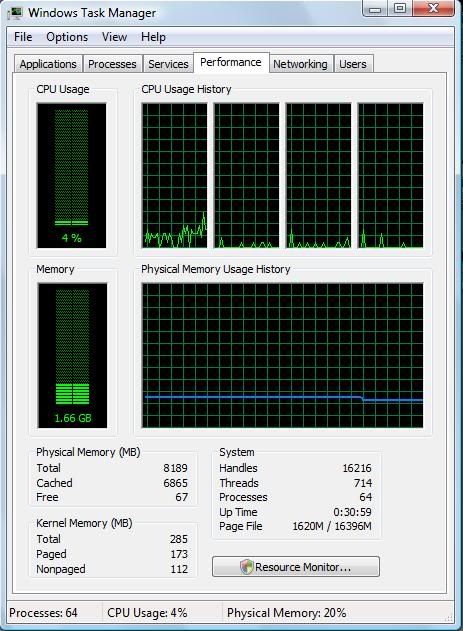 ^^^ Vista 64... IDLE! ^^^ Nothing running but task manager and Windows background apps. Rediculous. And people ask me why I have 8 gigs of ram. Cause Vista is a memory PIG! Im gonna have to agree with Bacon. I love how the computer I use at work runs XP absolutely fine on 256 megs of ram and its like 6-8 years old. I thought technology was supposed to get more efficient as time progressed? Im might buy XP 64 and go back to that next time I format unless a service pack solves some of these stupid memory issues. |
| Posted by: bacon333 February 28, 2008 03:42 am |
| A couple years ago M$ coders decided that VB was a real programming language. Now you know what vista was written in. |
| Posted by: Luciel February 29, 2008 10:08 am |
| vista sp1 wonīt solver performance issues, thatīs official, i recommend you going to xp64 |
| Posted by: Neiko February 29, 2008 01:59 pm |
| Also, Vista = Cheaper than XP now. I saw it at a local computer store =p. |
| Posted by: bacon333 February 29, 2008 03:01 pm |
| You may have been looking at the upgrades. Last time I was at futureshop (FS sucks anyway though), Ultimate was $400, and like 200 for an upgrade or something... |
| Posted by: SDWBOSS February 29, 2008 05:24 pm |
| I'm running xp 32-bit, is 64-bit a lot faster? i.e. worth a hard drive format? |
| Posted by: Luciel February 29, 2008 05:45 pm |
| well xp64 is only if you have more than 3 gb ram, otherwise donīt bother. About vista being cheaper, it is, at least OEM, when i buy them, xp is 90 euro, and vista 69 |
| Posted by: bacon333 February 29, 2008 06:09 pm |
| Which version? |
| Posted by: hunter February 29, 2008 07:52 pm |
| Lol buying ultimate vista why the hell? 400 quid when its free |
| Posted by: bacon333 February 29, 2008 07:54 pm | ||
Ok what? Not 400 quid, 400 dollars. 400 Canadian dollars. Also, when was it "free"? |
| Posted by: Neiko February 29, 2008 11:54 pm | ||
I saw xp pro being cheaper than the vista equivalent. |
| Posted by: bacon333 March 01, 2008 01:57 am |
| What IS the vista equivalent? (There's 2 XP's, and like 5 Vista's...) |
| Posted by: Vox_Bloodstone March 01, 2008 02:21 am | ||
There's... XP Fundamentals for Legacy PCs *For older PC's (as early as the original Pentium)* XP Starter Edition XP Edition N *Comes Without Media Player* XP Home Edition XP Corporate Edition *It does exist... i think* XP Media Center Edition XP Tablet PC Edition XP Embedded *For set-top boxes, kiosks/ATMs etc* XP Professional Edition XP Home 64-bit Edition XP Professional 64-bit Edition Vista Starter Edition *limited to emerging markets* Vista Home Basic Vista Home Premium Vista Business Vista Enterprise *For Bigger Companys* Vista Ultimate *It has everything* |
| Posted by: Luciel March 01, 2008 12:28 pm |
| vista home premium - 69 for retailers like me, xp pro 90 |
| Posted by: bacon333 March 01, 2008 02:33 pm |
| Ok, well, the main 2 XP versions are pro and home. Anyway, Vista ultimate and XP Pro are about on the same level, imo. |
| Posted by: SDWBOSS March 01, 2008 06:41 pm |
| I had vista ultimate, but it was only the 32-bit version, :/ I'm running XP Corporate - so far as I can tell it's identical to XP Professional except it doesn't need an activation key ^^ Lucky me. *edit* so is XP 64 bit worth a re-format? I have 4 giggerwotzits of wramb. |
| Posted by: Andrew83 March 01, 2008 08:37 pm |
| If you have 4 giggerwotzits of wramb, then yeah, XP 64 is worth it. With 32-bit, the ram usage tops off at 3.5 gigs in Vista I think, but I might be mistaken. I think you also need a 64 bit processor as well. Most dual core processors are 64 bit these days. Im pretty sure ram usage tops off at 2 gigs in XP 32-bit. Theres a way to get it to use more than 2 gigs (3.5 - 4?), but it involves reconfiguring some kind of system file and editing some code I believe. newegg.com has XP-64 decently priced. Microsoft Windows XP Professional 64Bit SP2C - $139.99 http://www.newegg.com/Product/Product.aspx?Item=N82E16832116378 |
| Posted by: bacon333 March 01, 2008 10:51 pm |
| I use 64 bit linux for a reason. |
| Posted by: SDWBOSS March 02, 2008 01:16 am |
| So what you're saying is, even though XP reports 3.5GB, I'm only using 2GB? |
© Invision Power Services (http://www.invisionpower.com)
LiteBar skin by InvisionSkins.com - copyright 2003 Goof Muilwijk [Roadkill71]