 PC Specs
PC Specs |
[ Resend Validation Email ] |
| Welcome Guest [ Log In · Register ] |


|
    |
 PC Specs
PC Specs| SDWBOSS |
Posted: September 17, 2007 02:18 pm
|
||
 Elite zombie Butcher         Group: Old BB:S Betatesters Posts: 1407 Joined: June 30, 2006 |
Sorry. Yes, it's easy to change ram. Before you do, though, make sure you computer is off, with the plugs on the wall off, but the power lead STILL CONNECTED to the pc. Touch a radiator or door handle to discharge any static on your body, then open up your case and you should see some long thin, probably black cards: Like this  Take one out, by uncliping the plastic mounts either end of it (do NOT touch the gold bits) and have a look at what it says on the sticker, for example "pc3200 ddr400." Once you've done that, you know exactly what type of RAM to look for --------------------  |
||
| hunter |
Posted: September 17, 2007 05:10 pm
|
||||
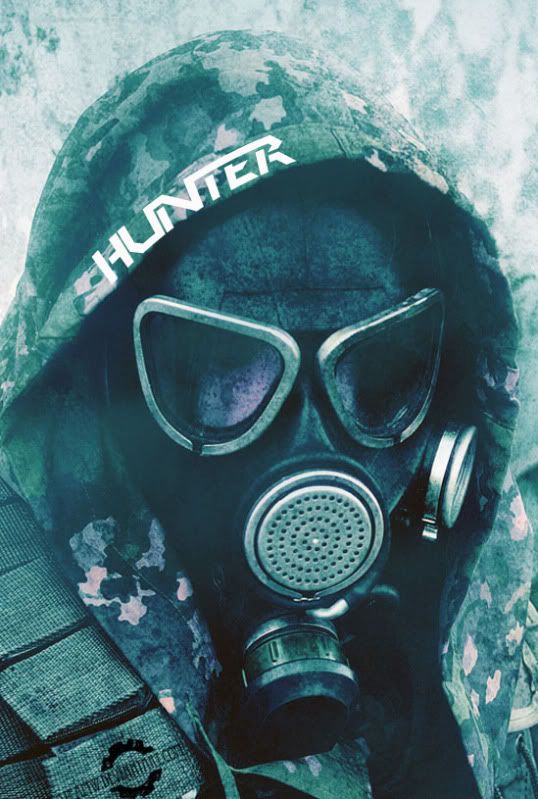 Fantasma Cazador           Group: Old BB:S Betatesters Posts: 3702 Joined: December 08, 2004 |
Perfect explanation, not a lot of people know how to get rid of static, i do the same thing. --------------------  |
||||
| iliketoblowzombieheadsoff |
Posted: September 18, 2007 02:24 am
|
||||
 Ratatatatatatatatatatatattatatt           Group: Members Posts: 4896 Joined: May 26, 2006 |
Thank you sir. Now, I shall find the time to do this, for right now is not the right time. Didn't mean to be a crybaby snagging for attention there, by the way. -------------------- Current game(s): Uh uh not updatin' this no mo
Looking forward to: Some shit Name Shortcut: Zombie, Isit, Bob(not recommended) |
||||
| SDWBOSS |
Posted: September 18, 2007 04:07 pm
|
||||
 Elite zombie Butcher         Group: Old BB:S Betatesters Posts: 1407 Joined: June 30, 2006 |
Unfortunately for me, I learned this the hard way - I was wearing nylon socks and they had rubbed on the carpet - as soon as I touched my motherboard, I got a shock from it and it refused to boot. It took a 2 week wait for a memory RMA... no change. 3 weeks for a processor RMA... no change. another week for motherboard RMA... they sent it back assuming they didn't send it in the first place, despite it being obviously opened and used... ... Finally another 3 days to buy the same model motherboard - all of summer 2006 gone with no pc --------------------  |
||||
Powered by Invision Power Board(U) v1.3.1 Final © 2003 IPS, Inc.
LiteBar skin by InvisionSkins modified by IronOak studios











