 client.dll differs from server, join error?
client.dll differs from server, join error? |
[ Resend Validation Email ] |
| Welcome Guest [ Log In · Register ] |


|
    |
 client.dll differs from server, join error?
client.dll differs from server, join error?| Peter Washington |
Posted: April 02, 2005 02:30 pm
|
 Rotten Meat Group: Members Posts: 2 Joined: April 02, 2005 |
Greetings and Salutations, I am a new member of Brainbread Forums.
I recently reinstalled the Brainbread 1.2 update. When I join a server, I continuously get the [client.dll] differs from the server. How can I fix this problem? I have not seen any threads on this problem yet. -------------------- "I am not a number, I'm a free man!"
|
| DarknessGlams |
Posted: April 02, 2005 03:14 pm
|
 Real zombie Nemesis     Group: Members Posts: 427 Joined: January 22, 2005 |
I get this problem sometimes aswell, though I can stilll join other servers.
Welcome to the forums. -------------------- [nolargeimagesplz]http://img254.echo.cx/img254/2283/seminardeath2tn.gif[/IMG]
THINGS THAT I AM WORKING ON. BD Source BD Source. Please Read. Important (ish) The BrainDead Source website. Hey, please join my forums. The Forums (Please, come on, join, please) |
| hunter |
Posted: April 02, 2005 03:46 pm
|
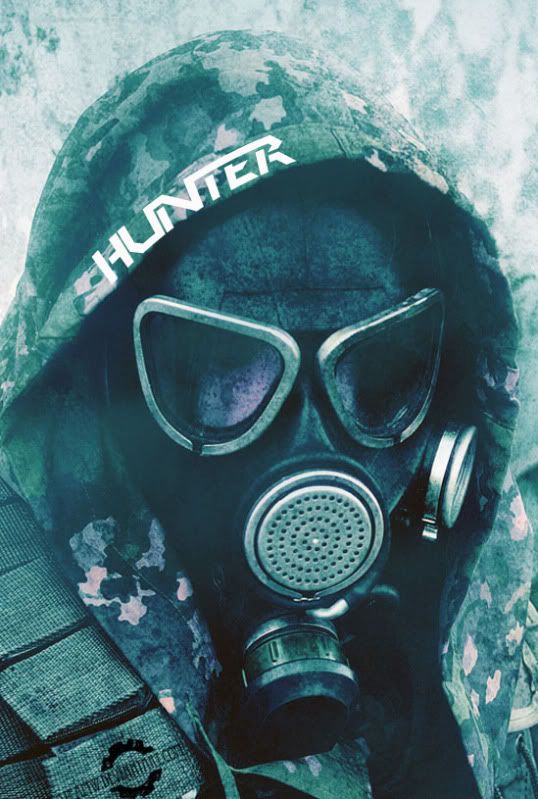 Fantasma Cazador           Group: Old BB:S Betatesters Posts: 3702 Joined: December 08, 2004 |
uninstall it, then redownload it from the site. Then install it.
--------------------  |
| bert |
Posted: April 02, 2005 07:45 pm
|
 Zombie Hunter    Group: Members Posts: 113 Joined: December 03, 2004 |
There's possibly only 4 reasons why you get that error:
1)The server you are joining has an outdated(?) version. 2)You possibly somehow installed BB to a wrong folder. 3)You fiddled around with BB. 4)You downloaded an outdated version from one of the mirrors. To fix your problem, uninstall BB completely, download from a NEW mirror, make sure it's BB 1.2 and finally, install and play. -------------------- |
| Mugen |
Posted: April 02, 2005 09:14 pm
|
 Zombie Hunter    Group: Members Posts: 264 Joined: January 20, 2005 |
the problem is, that you have an older or different version from the bb server
-------------------- Ladies and Gentleman,
Welcome to Hell |
| Doom |
Posted: May 02, 2005 12:12 am
|
||
|
Rotten Meat Group: Members Posts: 13 Joined: April 23, 2005 |
well that happens to me too i see no servers on line so ihit lan games but the Cleint.dll won't work |
||
| baggytheo |
Posted: May 02, 2005 01:14 am
|
|
Rotten Meat Group: Members Posts: 5 Joined: May 02, 2005 |
how would one go about uninstillation, just manually delete the directory?
|
| baggytheo |
Posted: May 08, 2005 09:15 pm
|
|
Rotten Meat Group: Members Posts: 5 Joined: May 02, 2005 |
Ok so I deleted all the BB folders in steam, downloaded a fresh install and installed again. Now, after install, BB does not appear on my Play Games list in steam.
|
| Till Death Do us Part |
Posted: May 18, 2005 01:12 pm
|
|
Real zombie Nemesis     Group: Members Posts: 310 Joined: February 10, 2005 |
Okay, uninstall BB. Now, download BrainBread v1.2 FULL from a good site, I use fileplanet's free service. What follows is what I always do when installing new third party games:
1) Download the installer to your desktop 2) Run the installer 3) Make sure you install it in your folder where any other mods might be. The installer should locate the folder for you automatically. 4) Make sure NOT to put it in your SourceMods folder 5) Let the installer run 6) Open and play I used to get this error, and the above steps fixed it right up. I hope this helps somewhat. -------------------- |
| baggytheo |
Posted: May 21, 2005 10:54 pm
|
|
Rotten Meat Group: Members Posts: 5 Joined: May 02, 2005 |
Not really because you just described the totally basic way to install, and I've done it many times now to never seen brainbread appear in my Play Games window.
|
Powered by Invision Power Board(U) v1.3.1 Final © 2003 IPS, Inc.
LiteBar skin by InvisionSkins modified by IronOak studios













