 Hgrunt Replacement, Hackjob...
Hgrunt Replacement, Hackjob... |
[ Resend Validation Email ] |
| Welcome Guest [ Log In · Register ] |


|
    |
 Hgrunt Replacement, Hackjob...
Hgrunt Replacement, Hackjob...| KamikaZeus |
Posted: February 27, 2005 01:39 am
|
||
 Experienced Killer   Group: Members Posts: 51 Joined: December 29, 2004 |
It's my first successful hack I haven't made anything in this model it's a pure hack ! Screens: http://justin.looser.free.fr/Nimages/team.JPG http://justin.looser.free.fr/Nimages/head.JPG Sorry for those poor images...
Download HERE ! Hope you like it ! This post has been edited by KamikaZeus on February 27, 2005 01:40 am --------------------   |
||
| Radman |
Posted: February 27, 2005 01:46 am
|
|
Real zombie Nemesis     Group: Members Posts: 448 Joined: January 13, 2005 |
Nice... I like them
-------------------- When theres no more room in hell, the dead will walk the earth...
 'They say people dont believe in heroes anymore... Well im going to give them back their hero." |
| Chubbieboi |
Posted: February 27, 2005 02:09 am
|
|
Zombie Hunter    Group: Members Posts: 154 Joined: November 25, 2004 |
some of them look cross-eyed
but I like the camo --------------------  |
| KamikaZeus |
Posted: February 27, 2005 12:23 pm
|
||||
 Experienced Killer   Group: Members Posts: 51 Joined: December 29, 2004 |
It's Uncle_Ho's camo This post has been edited by KamikaZeus on February 27, 2005 02:19 pm --------------------   |
||||
| hunter |
Posted: February 27, 2005 12:28 pm
|
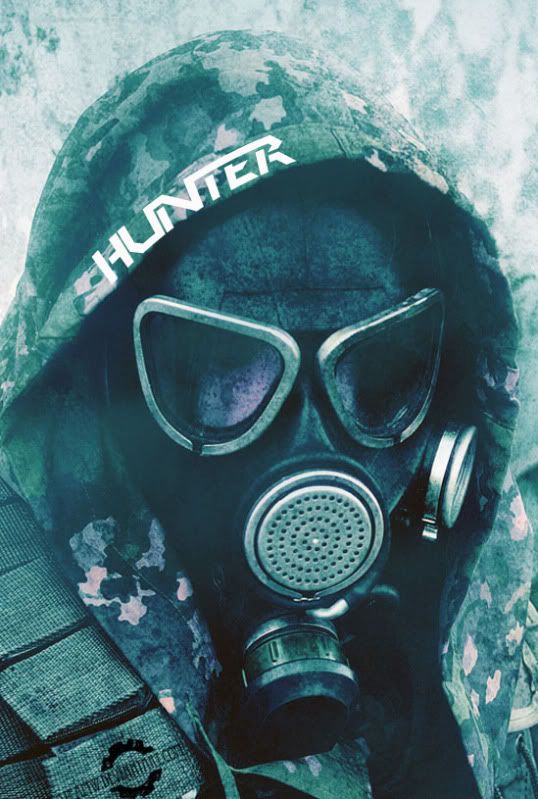 Fantasma Cazador           Group: Old BB:S Betatesters Posts: 3702 Joined: December 08, 2004 |
LOL nice, but they look sort of oriental.
--------------------  |
| Hobo Ninja |
Posted: February 27, 2005 04:10 pm
|
||
 Last hope of Mankind      Group: Members Posts: 722 Joined: December 18, 2004 |
wtf they are white, black, and the bottom left on the head thing looks like he might be hispanic or maybe just tan... --------------------  |
||
| Marphy Black |
Posted: February 27, 2005 09:06 pm
|
||||
 Just another Survivor  Group: Members Posts: 28 Joined: January 30, 2005 |
I'm just curious, how did you fix that? I've run into that problem too after decompiling models, but I don't have any means to fix them. Did you just use Milkshape to change the UV maps so they don't look cross-eyed? Since I don't have Milkshape I was wondering if you used another method to fix them. --------------------  |
||||
| KamikaZeus |
Posted: February 27, 2005 09:19 pm
|
||||||
 Experienced Killer   Group: Members Posts: 51 Joined: December 29, 2004 |
It's really easy. I just saw the UV maps and i moved the eyes position on the textures... This post has been edited by KamikaZeus on February 27, 2005 09:19 pm --------------------   |
||||||
Powered by Invision Power Board(U) v1.3.1 Final © 2003 IPS, Inc.
LiteBar skin by InvisionSkins modified by IronOak studios












