 The map won't compile
The map won't compile |
[ Resend Validation Email ] |
| Welcome Guest [ Log In · Register ] |


|
    |
 The map won't compile
The map won't compile| Ran |
Posted: May 29, 2006 05:10 pm
|
|
Rotten Meat Group: Members Posts: 3 Joined: May 29, 2006 |
I've been mapping for HL before, i know how to do etc.
just one problem, the thing won't compile... After pressing F9 and pressing OK, the compile window pops up, copies the map, but then it ends. Or rather, nothing happens. This is exactly what's in the compile log: ** Executing... ** Command: Change Directory ** Parameters: C:\Program\Valve\Steam ** Executing... ** Command: Copy File ** Parameters: "C:\~~directories~~\BB-maps\bb_MYMAPNAME.map" "\bb_MYMAPNAME.map" ** Executing... ** Command: Copy File ** Parameters: +map "bb_MYMAPNAME_beta" Anything special you need? I just want a map that goes on forever untill you touch a certain trigger. I got following triggers/entities in my map: 16x bb_spawn_zombie (only for zombie spawning, zombie player starts at same place) 4x trigger_once 8x func_door 1x func_water 12x bb_spawn_player 1x bb_escape_final 3x hb_equipment Any idéas? This post has been edited by Ran on May 29, 2006 05:10 pm |
| Neiko |
Posted: May 29, 2006 06:47 pm
|
|
Uberzernichter       Group: BB:S Team Posts: 905 Joined: January 17, 2006 |
Hold down Alt +P, to see if there are any broken objects that you made, or have some objects outisde your actual playing area (As in you extended something slanted to make it look nice, and it extends out some). Those are the most common problems I run into when making maps. Also, have you tried just openening BrainBread? Then looking for your map in the create server deal? It's alot better to not have it go to stright opening the map from the game when you first created it.
This post has been edited by Neiko on May 29, 2006 06:48 pm -------------------- |
| Ran |
Posted: May 29, 2006 08:09 pm
|
|
Rotten Meat Group: Members Posts: 3 Joined: May 29, 2006 |
ALT-P only gives that there should be a starter position - probably it doesnt understand the bb_spawn_player, but even after creating an info_player_start, no difference.
It just won't start the "conversion"... Irritating |
| hunter |
Posted: May 29, 2006 09:36 pm
|
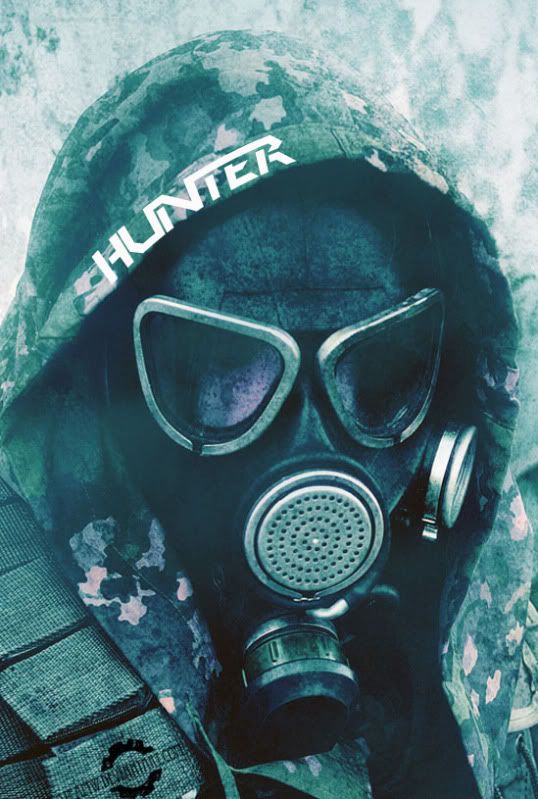 Fantasma Cazador           Group: Old BB:S Betatesters Posts: 3702 Joined: December 08, 2004 |
Oh compiling was so frustrating could never do it. I have no idea bud but i always got problems.
--------------------  |
| Neiko |
Posted: May 29, 2006 09:37 pm
|
||
|
Uberzernichter       Group: BB:S Team Posts: 905 Joined: January 17, 2006 |
Do you have hlzoners tools? And did you get hammer 3.4, THEN 3.5 beta? *cough* Edit, Here, this is somewhat what a compile should look like. I used an older version of my bb_smc_city. (Since I'm working on bb_smc_city2) Also, the lightning is probally the thing that will take the longest to compile.
-------------------- |
||
| Neiko |
Posted: May 30, 2006 07:38 am
|
|
Uberzernichter       Group: BB:S Team Posts: 905 Joined: January 17, 2006 |
Also, you do know that if you don't make bb_zombie_player (Or whatever it is called, to spawn human zombies, not ai ones), then when they turn into zombies, they will get stuck in the ground. So I advise, just making one, then shift move it to copy it around 12 times so they don't get stuck in the ground.
-------------------- |
| Ran |
Posted: May 30, 2006 04:50 pm
|
|
Rotten Meat Group: Members Posts: 3 Joined: May 29, 2006 |
Okay, but... as i said, the problem is, NOTHING HAPPENS except i starts to copy one file. Then it all dies.
Is there any chance i could get a RMF with just the needed entities on it? I'm not begging for a whole map RMF. It might be some problem with settings of the entities i think. |
| Neiko |
Posted: May 30, 2006 05:18 pm
|
|
Uberzernichter       Group: BB:S Team Posts: 905 Joined: January 17, 2006 |
What I see the problem is, I think you didn't set the compiling options. From what I see is that nothing is compiling, because it calls upon nothing. Here take a look at this... http://www.marks-servers.com/viewtopic.php?t=4090
-------------------- |
Powered by Invision Power Board(U) v1.3.1 Final © 2003 IPS, Inc.
LiteBar skin by InvisionSkins modified by IronOak studios












