 Computer Problem Again...
Computer Problem Again... |
[ Resend Validation Email ] |
| Welcome Guest [ Log In · Register ] |


|
    |
 Computer Problem Again...
Computer Problem Again...| mrmicky |
Posted: February 13, 2010 02:01 pm
|
 The Pwnerer        Group: BB:S Team Posts: 1397 Joined: September 15, 2006 |
Hiya guys, when i'm playing some games, happening on Sims 3, Spore & Heroes of Newerth. Probably happens on many more, just aint tried them all yet.
The screen is going off displaying 'No Signal' And the computer is not responsive to anything, yet the power remains on. Restarting it from holding down power for 4 seconds works and the computer works fine. It happens randomly when in-game. I have latest driver for my Nvidia 9600 GT Running on Windows 7 ultimate (upgraded from Vista) This is 64 bit. It seems like the computer locks up and just dies on me --------------------  Lightsaver the energy efficient Lightsabre |
| hunter |
Posted: February 13, 2010 02:22 pm
|
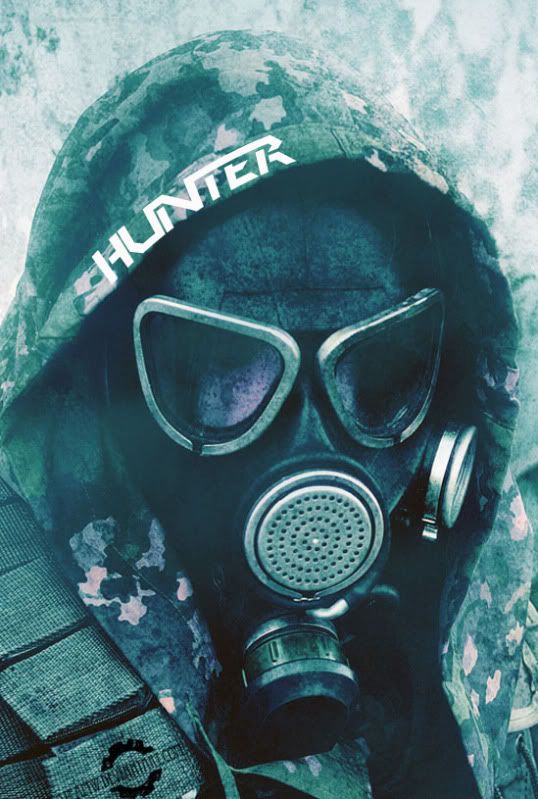 Fantasma Cazador           Group: Old BB:S Betatesters Posts: 3702 Joined: December 08, 2004 |
Try going into the hardware and manually reinstalling the card, check obvious bits like the connections as well
--------------------  |
| SirAlucard |
Posted: February 13, 2010 02:29 pm
|
||
 Uberzernichter       Group: Members Posts: 954 Joined: November 21, 2004 |
1. Remove the video card, blow it out with a can of compressed air. 2. Put it back in your computer, making sure all the connections are secure. 3. Use a program called Driver Sweeper (Google it) and clean out your current nVidia drivers. 4. Reinstal the latest drivers for your card. Or it may be an overheating issue. -------------------- im awesome bra'h
|
||
| mrmicky |
Posted: February 13, 2010 05:07 pm
|
 The Pwnerer        Group: BB:S Team Posts: 1397 Joined: September 15, 2006 |
Thanks alot guys, will try them immediatley. Cheers again
--------------------  Lightsaver the energy efficient Lightsabre |
| hunter |
Posted: February 13, 2010 07:09 pm
|
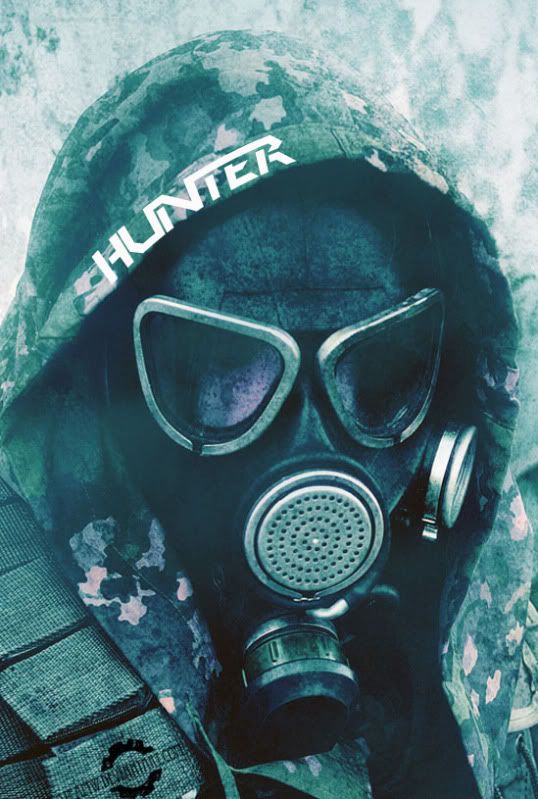 Fantasma Cazador           Group: Old BB:S Betatesters Posts: 3702 Joined: December 08, 2004 |
Use a vacuum cleaner for lulz
--------------------  |
| mrmicky |
Posted: February 13, 2010 10:57 pm
|
 The Pwnerer        Group: BB:S Team Posts: 1397 Joined: September 15, 2006 |
haha errm, temperature is as seen
Not in-game  All temperatures rose to roughly 20 degrees higher when in-game on spore. Unfortunatly imageshack sucks balls, and will not allow me to upload that picture right now. So far -checked cable -new driver -cleaned driver -cleaned card physically -checked multiple monitors with same result -fan appears to be in working order spinning properly -card heats as expected during game (i think) Please help! Edit: Could it be the PSU cutting out? This post has been edited by mrmicky on February 14, 2010 12:18 am --------------------  Lightsaver the energy efficient Lightsabre |
| Security Corporate |
Posted: February 14, 2010 01:56 am
|
|
Gore God of Massacre           Group: Old BB:S Betatesters Posts: 3115 Joined: April 28, 2005 |
That's fucking HOT man! Use the Nvida Control panel or GPU-Z to check what speed your fan is running on. Unless you have a case with poor airflow, the fan on your graphics card should be keeping things in check.
Anyway, after you check the fan speed on your graphics card, make sure it's somewhere above 50% and not 5% or something stupid like that. If it turns out your fan is running pretty high, set it to 100%. |
| mrmicky |
Posted: February 14, 2010 10:32 am
|
 The Pwnerer        Group: BB:S Team Posts: 1397 Joined: September 15, 2006 |
 Abit lost with the fan SC Edit: My detailed drawing off my setup, so you can see air-flow.  Edit2: After installing lots of Nvidia shit new picture  This post has been edited by mrmicky on February 14, 2010 10:51 am --------------------  Lightsaver the energy efficient Lightsabre |
| Security Corporate |
Posted: February 15, 2010 02:58 am
|
|
Gore God of Massacre           Group: Old BB:S Betatesters Posts: 3115 Joined: April 28, 2005 |
Learn to read.
I said GPU-Z |
| mrmicky |
Posted: February 15, 2010 11:38 am
|
 The Pwnerer        Group: BB:S Team Posts: 1397 Joined: September 15, 2006 |
  --------------------  Lightsaver the energy efficient Lightsabre |
| Security Corporate |
Posted: February 15, 2010 07:18 pm
|
|
Gore God of Massacre           Group: Old BB:S Betatesters Posts: 3115 Joined: April 28, 2005 |
Ok, using the Nvida Control Panel, manually set the fan speed to 100%. See how cool the graphics card gets with a fan running on max speed. If there isn't much of a temperature difference, I think you might need a new graphics card.
|
| mrmicky |
Posted: February 15, 2010 08:59 pm
|
 The Pwnerer        Group: BB:S Team Posts: 1397 Joined: September 15, 2006 |
Did a Fur Mark stability test, after roughly 1 minute my GPU temp hit about 100 degrees up from 70 degrees Idle. The comp went 'ewwwwww' 'no signal' on screen. I assume this is whats happening in-game. Not to sure what to make of it. Bad air-flow i'll try check tonight. Could it be not enough juice from PSU? :S worrying.
--------------------  Lightsaver the energy efficient Lightsabre |
| Security Corporate |
Posted: February 16, 2010 12:59 am
|
||
|
Gore God of Massacre           Group: Old BB:S Betatesters Posts: 3115 Joined: April 28, 2005 |
Well, what kind of PSU do you have? What's the wattage and amperage? Also, don't forgot to bump the fan speed on your graphics card to 100% using Nvidia Control panel. |
||
| mrmicky |
Posted: February 16, 2010 11:24 am
|
||||
 The Pwnerer        Group: BB:S Team Posts: 1397 Joined: September 15, 2006 |
Already tried 100% fan speed with same result. only a 400w PSU feeding my 9600 gt If thats the problem for deffinate, i'll replace it soon. I would just like it to be a software related error = cheaper. --------------------  Lightsaver the energy efficient Lightsabre |
||||
| mallic |
Posted: February 16, 2010 12:50 pm
|
||
 Penguin Overlord           Group: BB:S Team Posts: 3099 Joined: June 08, 2006 |
400 watt while, certainly not the only problem, isn't helping.
Things you should do: Get a betters PSU Get a new vid card Replace all fans in your case or upgrade your cooling -------------------- 
|
||
Powered by Invision Power Board(U) v1.3.1 Final © 2003 IPS, Inc.
LiteBar skin by InvisionSkins modified by IronOak studios








