 BB movie, well need ppl
BB movie, well need ppl |
[ Resend Validation Email ] |
| Welcome Guest [ Log In · Register ] |


|
    |
 BB movie, well need ppl
BB movie, well need ppl| lestat666 |
Posted: December 20, 2004 09:50 pm
|
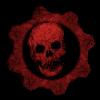 Zombie Hunter    Group: Members Posts: 153 Joined: December 17, 2004 |
what time is the meeting
--------------------  omfg im a zombie shoot me omfg im a zombie shoot me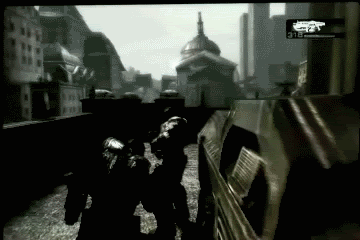 ---------- Fav bands Cradle of Filth Cannibal Corpse Dimmu Borgir Mindless Self Indulgence Dark Funeral |
| coldwar |
Posted: December 20, 2004 10:01 pm
|
 Last hope of Mankind Group: BB Betatesters Posts: 725 Joined: November 08, 2004 |
UPDATE 2
Meeting=wendsday,7:00 central time in u.s ,in msn. --------------------  |
| TheSecondOne |
Posted: December 21, 2004 11:10 am
|
||
 Real zombie Nemesis     Group: Members Posts: 321 Joined: December 14, 2004 |
in GMT what is 7.00 central time? -------------------- I am the past, Future
I've been chosen You think it's over But I'm ready to go I am what you fear I've been chosen The world as you know it just died It's the end of all time *Heavensgate* |
||
| coldwar |
Posted: December 21, 2004 01:03 pm
|
||||
 Last hope of Mankind Group: BB Betatesters Posts: 725 Joined: November 08, 2004 |
pm --------------------  |
||||
| The_Monk_Doegen |
Posted: December 21, 2004 01:49 pm
|
 Zombie Hunter Group: BB Betatesters Posts: 230 Joined: May 06, 2003 |
Dam, my Mainboard is dead.
But i buy a new one today. What is 7:00 pm on GMT +1 ?!?!?! EDIT: Uhhh its time to change my signatur! ^^ --------------------  Every second Day a new Comic! |
| coldwar |
Posted: December 21, 2004 03:07 pm
|
||
 Last hope of Mankind Group: BB Betatesters Posts: 725 Joined: November 08, 2004 |
the meeting will last for 3 hours try to make it in one of those 3 hours --------------------  |
||
| Blue Summer |
Posted: December 21, 2004 04:14 pm
|
 Firefox         Group: Members Posts: 1630 Joined: December 10, 2004 |
What time is this in england?
-------------------- This is what Ive said for the past couple months every time has requested source: BB source is highly unlikely because the mod team (Ironoak) has decided to use the crystal engine to create an rpg, although they have said there is a small chance of going to source but please, for the sake of all mankind, do not request a port and/or create polls, or even useless threads about the porting of BB, because it is most likely not going to happen, thank you for reading.
WSAENOTSOCK |
| coldwar |
Posted: December 21, 2004 04:38 pm
|
||
 Last hope of Mankind Group: BB Betatesters Posts: 725 Joined: November 08, 2004 |
sorry i dont know what time it would be in england --------------------  |
||
| Grey Snake |
Posted: December 21, 2004 04:50 pm
|
 Clean up Crew Group: BB Betatesters Posts: 1295 Joined: November 16, 2004 |
In england wouldn't it be like 7:00 'clock in the morning?
-------------------- Moderators of Fourms
Jakkar TSS Grey Snake Immoral Sniper _CiviliaN^SoldieR_ --------------------------------------------------------------------- Installation Guide - Step By Step Guide The Angel Estate - My story |
| coldwar |
Posted: December 21, 2004 04:51 pm
|
 Last hope of Mankind Group: BB Betatesters Posts: 725 Joined: November 08, 2004 |
ok heres how to remove some stuff when filming the video,sepcily for people that want to film the BB movie
hud_draw 0 - removes hud and flag icon impulse 50 - removes hud and flag icon (older command i believe) scr_connectmsg 0 - if you use comm scripts that use scr_connect msgs this will take them off crosshair 0 - personaly preference if you want crosshairs on or off in your avi cl_showfps 0 - removes the frames per second indicator in the top left net_graph 0 - AGHH IF I SEE ANOTHER AVI WITH NET GRAPH ON IM GONNA CRY!!! hud_saytext_time 0 - takes off the comms hud_deathnotice_time 0 - removes the death messages at the top right, so you might want to keep this on or change the value so only 1 is on screen at any time (value is number of seconds msgs stay on screen) hud_centerid 0 - when you put your crosshair over someone you get their name and health, and this removes it! r_drawviewmodel 1 - some people play with models off, but I would strongly advise putting them on in an avi voice_enable 0 - I dont think you want to see someones name flashing up on the right during an avi default_fov 90 - I find using default fov works best in an avi, you might like it a bit higher, but make sure you choose a value so that all your footage has the same fov we are still in need of filmers to film the movie --------------------  |
| coldwar |
Posted: December 21, 2004 08:41 pm
|
 Last hope of Mankind Group: BB Betatesters Posts: 725 Joined: November 08, 2004 |
update 3
heres how were going to film maybe by makeing a demo the make it inot a bmp to an avi heres how you can do that Step 1 - Turning Your Demo into BMPs If you're using GeekPlay, just double click the demo you wish to turn into an AVI. If you're not using GeekPlay, start up Half-Life and type "playdemo demoname" (without the quotes, and demoname is the name of the demo you wish to turn into an avi). The demo will begin to play. Now we need to tell Half-Life where to start and stop making bmp's. This is done by the startmovie command. In console, type: "startmovie filename 30" (without quotes, filename is the name of demo, and the 30 stands for 30 fps). NOTE: After you hit enter, you MUST put the console back up immediately. If you dont, no bitmaps will be made. Push console back up, and now the framerate will be somewhere between 4-7 fps, this is how you know bmps are being created. Let the demo play until u want it to stop recording the bmps. Pull down console and type: "endmovie" (without the quotes). You have now created tons of bmp files which are located in your main Half-Life directory. Since you recorded the demo in 30 fps, for each second you let the demo go to create bmps, 30 bmps were created. So make sure you have some decent space before do this. I suggest around a gig for optimal performance. Summary: 1). Start the demo: playdemo [demoname] 2). Start recording movie: startmovie [moviename] [desired fps] 3). Ending the movie: endmovie Step 2 - Importing BMPs into VideoMach Now you need a program that can turn the BMPs into an AVI. You could either use Premiere to import the BMPs as a sequence, or my prefered method: using VideoMach. You can download it for free here: http://www.gromada.com/download.html Open VideoMatch and click File -> Open, navigate to your Half-Life directory, and select all the bmp's and click Open. All the bmps will open in the left side. VideoMach displays the selected bmp, since you just added them, its the first one in the sequence. You can probably see your console in the frame, and we dont want that, so select all the bmps where your console is visible and hit delete. Summary: 1). Video Mach -> File -> Open -> select the bitmaps from your movie 2). Delete/move any excess frames that have the console visible Step 3 - Encoding Click the blue disk icon, just above the middle column. A pretty overwhelming window opens up with all kinds of options. We wont be using but a few of the features of VideoMach. Where it says "Format" use the pulldown list and select "AVI, Windows Audio Video Interleaved". You'll notice in the textbox above it, it wants you to input a filename, do so, making sure to leave the .avi extension behind the filename. Next, click the Video tab at the top to access the main video options. It shows the resolution of the bmps and if you want to crop, rotate, or even encode the bmps backwards. Where it says "Frame Rate (fps)" Automatic is checked. This needs to be UNCHECKED. Also make sure to uncheck "Keep Original Duration". These can mess up the final avi encoding. Right below the fps options, there is a "Format Options..." button. Click this so we can set our encoding properties. A window opens up showing all the available codecs to encode the avi in. The only one we're concerned with is the DiVX 5.0.3 codec. (If this is not listed, you need to download the divx basic at www.divx.com). Click DiVX 5.0.3 and then click the "Configure" button. This is where the magic happens. Make sure "Variable Bitrate Mode" is 1-pass and the "Encoding Bitrate" is 2000 kbps. Click Ok, then click Ok again, then click Ok once more to accept all the settings we just did, and go back to the main VideoMach screen. Now simply just hit the blue arrow pointing to the right, and VideoMach compiles the bmps and makes them into a divx 5.0.3 encoded avi. Summary: 1). Press the little disk icon 2). Choose video-setting 3). Choose compression 4). Press the blue triangle icon --------------------  |
| |2enegade |
Posted: December 22, 2004 08:58 am
|
|
Last hope of Mankind      Group: Members Posts: 752 Joined: November 29, 2004 |
GJ, on contacting regis!
You guys should really do a ventrilo/teamspeak server, it'd be a lot easier than MSN.... P.S. I'll try to make it, but I'm on the East Coast, so our timezones are backwards -------------------- |
| coldwar |
Posted: December 22, 2004 01:43 pm
|
||
 Last hope of Mankind Group: BB Betatesters Posts: 725 Joined: November 08, 2004 |
ok,np but regis hasent replyed to my email,and i talked to one of his friend and hes said he hasent been on for a while --------------------  |
||
| The_Monk_Doegen |
Posted: December 22, 2004 02:10 pm
|
 Zombie Hunter Group: BB Betatesters Posts: 230 Joined: May 06, 2003 |
if you record a demo, test first the flamethrower !!!
In an old BB Version the demo crashes if some one shot with the flamethrower! I dont test it with BB 1.1. --------------------  Every second Day a new Comic! |
| coldwar |
Posted: December 22, 2004 03:36 pm
|
 Last hope of Mankind Group: BB Betatesters Posts: 725 Joined: November 08, 2004 |
ok
and shaun are you going to be at the meeting,and do u have msn --------------------  |
Powered by Invision Power Board(U) v1.3.1 Final © 2003 IPS, Inc.
LiteBar skin by InvisionSkins modified by IronOak studios











